I thought I'd make up a quick guide to posting pictures with the [img] function.
First step is to have your picture hosted on Photobucket or a similar hosting site.
Next, as in the picture below, highlight the URL of the picture you want to post and copy the URL to your clip board.
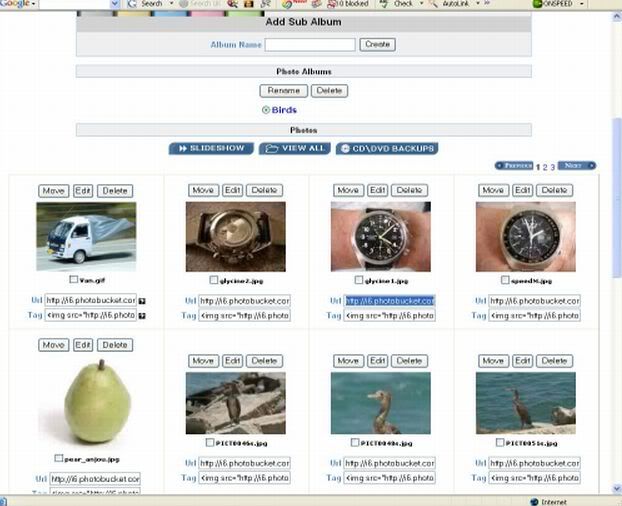
Next, open up TRF and post a new thread or reply to a thread. In the text pane, write your comment and where you want the picture posting, copy the URL from the clip board. Remember to put [img] before the URL and [/img] after the URL as below.
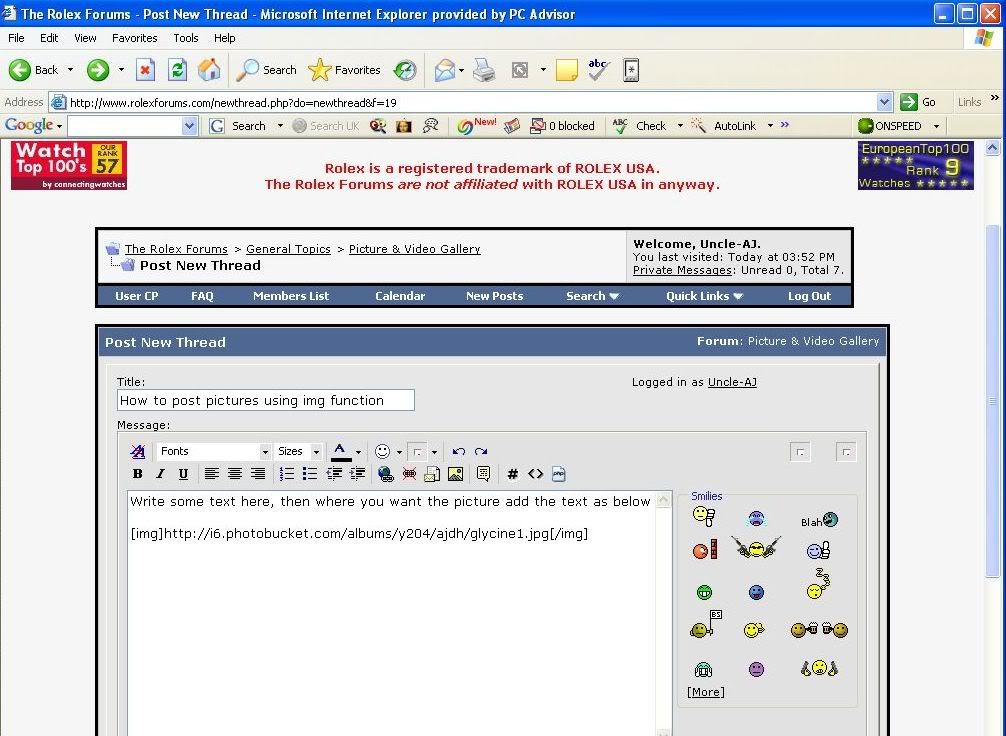
The result should be something like this.
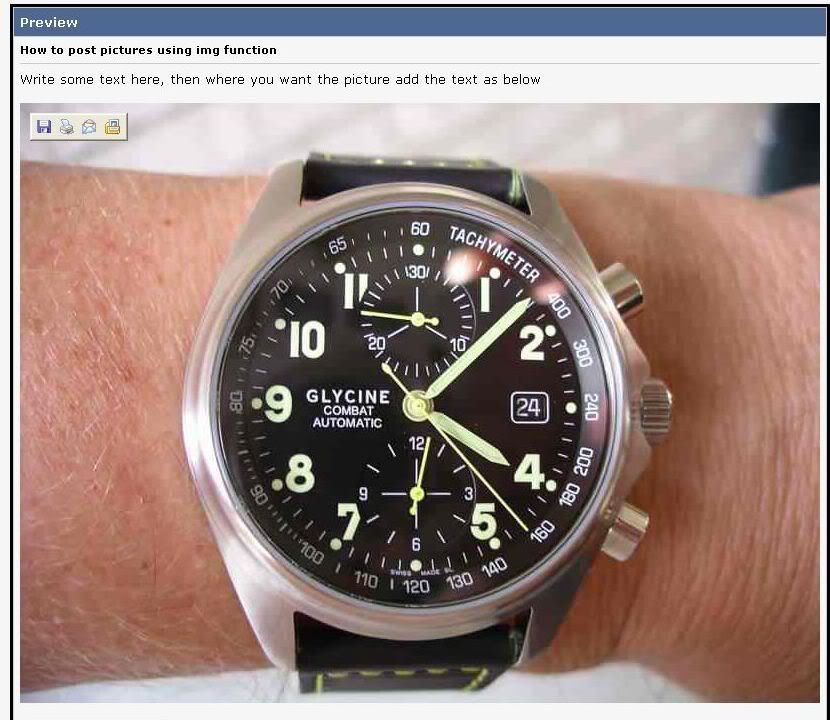
I hope this helps.
