Welcome to TRF, Lisa!

Please post pics of your Rolex when you receive it!
Here is MY suggestion how to post pics here:
1) Go to
www.photobucket.com and create an account (it's FREE!)
2) Upload the pic to photobucket from your PC
3) When it's uploaded, copy the
IMG code (BOTTOM bar under the photo in photobucket - there are four bars, but you'd wanna use the LAST bar - see my arrow on the Print Screen underneath). You copy the IMG code by simply clicking on the bar:
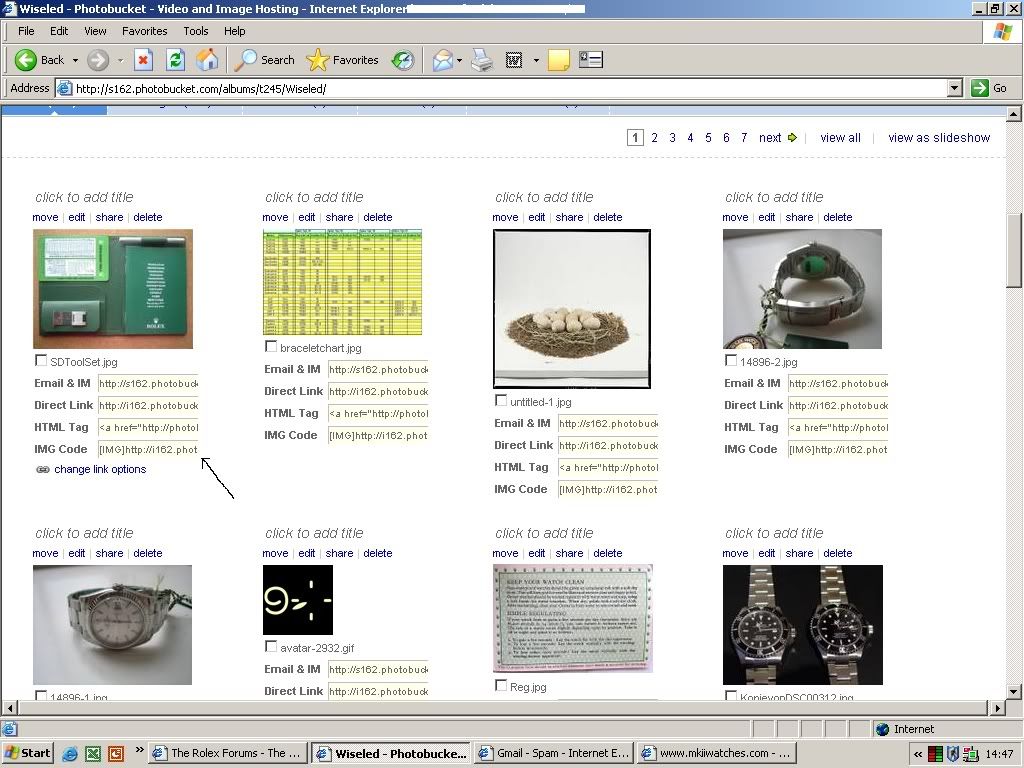
4) You then note that photobucket tells you "copied".
5) Then go to rolexforums and start your post.
6) In your post, press the "Add picture" button and a prompt pops up with
http://. Delete that http:// and press CTRL + V (now that address of the photo - the "IMG tag" - is inserted in the prompt you got.
7) Then DELETE the last and first [IMG] to get rid of "IMG" standing before and after your photo when you post it. (not important, but just looks better).
Or you can skip # 6 & 7 and just rightclick in your post and choose "paste"...........BINGO your photo will be there as soon as you press Submit reply.
IMPORTANT: DO NOT DELETE THE PICTURE FROM PHOTOBUCKET (OR ANY SERVER YOU USE) SINCE DELETING IT THERE WOULD ALSO DELETE IT HERE ON TRF! (RED CROSS INSTEAD OF PIC).
That's it!
