
 |
ROLEXROLEXROLEXROLEXROLEXROLEX
 ROLEXROLEXROLEXROLEXROLEXROLEX
ROLEXROLEXROLEXROLEXROLEXROLEX
|
|
#1 |
|
"TRF" Member
Join Date: Jul 2010
Location: Scotland
Posts: 2,848
|
anyone used a registry cleaner before ??
Got a laptop thats pushing 5 years old
Received as a gift & no O/S disks - just came pre-configured (Vista !!) Running like a dog now - slow - very slow. I've just ran the MS fix 50195 to reset IE for about the 5th time in last few months. Defrags once a month, constantly running disk cleanups - have used malware programs to see if something slowing the laptop up that my regular ani virus missing - after all of the above - it seems to run better for about a week & then just goes back to its normal slow speed & white screening a lot in IE IF I had an O/S disk - I'd format & reinstall vista before I eventually say 5 years is enough Just wanted to know if anyone used any registry clean programs or anything similar ? Just for one final last try before i bite the bullet & go for a new laptop |
|
|

|
|
|
#2 |
|
"TRF" Member
Join Date: Sep 2010
Location: Gotham
Posts: 9,634
|
The only thing that really works is to rebuild it.
Are you sure that the original software is not on a separate partition. When you boot might be able to trigger with the F keys. F8, F10,11 12. |
|
|

|
|
|
#3 |
|
"TRF" Member
Join Date: Nov 2010
Real Name: Mr. Bill
Location: South Florida
Watch: 16610
Posts: 6,148
|
Vista is a dog. If your processor and memory are up to it go to Windows 7.
Memory is cheap.  
__________________
Card Carrying Member of the Global Association of the Retro-Grouch-Curmudgeons - ID # 13 |
|
|

|
|
|
#4 |
|
"TRF" Member
Join Date: Sep 2007
Real Name: justRay
Location: Back2California
Watch: Birdies
Posts: 1,921
|
I used Vista for around 5 yrs. and was constantly cleaning, defragging, registry cleaning, all which helped for a while. Look at your start up programs, they may be dogging you down also. Finally went to Windows 7, and there definitely is a difference: snappier by a few degrees
 Not a rocket launch but faster. Not a rocket launch but faster.
__________________
 JJ JJ"Tranquil? Just wait till I get started!! LOL! LOL!" --JJ Rolex~By way of an extraordinary life, and all the simple pleasures it has to offer~ |
|
|

|
|
|
#5 | |||
|
"TRF" Member
Join Date: May 2010
Real Name: Dan
Location: USA
Watch: This N That
Posts: 34,251
|
Quote:
Quote:
Quote:

__________________
When it captures your imagination, that's when you know you have found your passion. Loyal Foot Soldier of The Nylon Nation. Card Carrying Member of the Global Association of Retro-Grouch-Curmudgeons |
|||
|
|

|
|
|
#6 |
|
"TRF" Member
Join Date: Jul 2009
Location: Texas
Watch: 18078 YG DD
Posts: 7,962
|
CCleaner is good.... also do a boot time defrag with Puran defrag and use the optimization routine.
__________________
BARK BARK BARK BARK BARK BARK BARK BARK BARK BARK BARK BARK 
|
|
|

|
|
|
#7 |
|
2024 ROLEX DATEJUST41 Pledge Member
Join Date: Nov 2007
Location: USA
Watch: 126600, 116500LN
Posts: 12,834
|
Most of the "pay-for-cleaner" programs can be duplicated with free programs I would never pay for a registry cleaner. I agree that moving on from Vista might be your best bet. In the short term you can try free licensed usage for registry and spyware tools from CNET
__________________
"I'm kind of a big deal... on a fairly irrelevant social media site that falsely inflates my fragile ego" |
|
|

|
|
|
#8 |
|
"TRF" Member
Join Date: Aug 2011
Real Name: Tom
Location: San Diego
Watch: 1968 GMT 1675
Posts: 1,059
|
I use them all the time. I like these:
 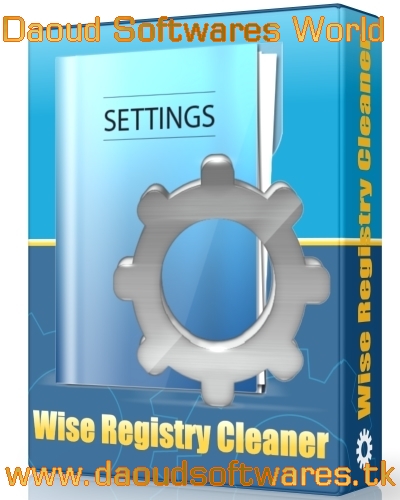  But after five years, this is what you REALLY need: 15.6"...6GB RAM...500GB Disk...$529.99 
__________________
Regards from Sunny San Diego..........Tom 
|
|
|

|
|
|
#9 |
|
Banned
Join Date: Sep 2011
Real Name: -------
Location: -------
Watch: ---------
Posts: 12,609
|
Interesting...
|
|
|

|
|
|
#10 |
|
"TRF" Member
Join Date: Jun 2009
Location: Portland
Posts: 398
|
Just download the .iso and clean install. Faster install if you do it from a USB stick.
Product key should be on the bottom of the laptop |
|
|

|
|
|
#11 |
|
"TRF" Member
Join Date: Jan 2011
Real Name: Vincent
Location: LON HKG SYD
Posts: 1,236
|
CCleaner - Use it all the time with my Vista.
Do a scan with Malwarebytes BTW, the O/S would be in the harddisk. It's usual now not to have setup disks for laptops anymore. Don't use IE. Try Chrome. Uninstall crapware which is usual for Windows laptops. |
|
|

|
|
|
#12 |
|
2024 ROLEX DATEJUST41 Pledge Member
Join Date: Sep 2008
Location: New Mexico
Watch: 116710 BLNR
Posts: 34,351
|
I think CCleaner and and a cleanup of your start up programs, which CCleaner can help you with, too. Malwarebytes is a great suggestion.
If your computer is an HP, the OS is definitely on a partition. You should be able to find instruction to get to that partition on the internet. Back up everything you're not willing to lose. As noted above, you can get a new laptop and that would be the best remedy for a five year old machine and besides, I think you'll like Windows 7. Of course, W8 is on the way for a small upgrade fee, but I'd stick with 7 for awhile and see where 8 goes first. Vista bombed, as you probably know. Do not buy cleanup programs. You're just throwing your money away. STOP USING IE!
__________________
JJ Inaugural TRF $50 Watch Challenge Winner |
|
|

|
|
|
#13 |
|
"TRF" Member
Join Date: Jun 2011
Real Name: AJ
Location: Oregon
Watch: SUBC, DJII
Posts: 1,827
|
I think its time to Old Yeller your laptop
__________________

|
|
|

|
|
|
#14 |
|
"TRF" Member
Join Date: May 2012
Real Name: Matt
Location: Northern VA
Watch: 126711, 126610
Posts: 1,803
|
|
|
|

|
|
|
#15 |
|
Liar & Ratbag
Join Date: Nov 2009
Real Name: Renato
Location: NYC / Miami Beach
Watch: Rolex Daytona
Posts: 5,344
|
|
|
|

|
|
|
#16 |
|
2024 ROLEX DATEJUST41 Pledge Member
Join Date: Sep 2008
Location: New Mexico
Watch: 116710 BLNR
Posts: 34,351
|
Defraggler is another good program and it's free. It's from the same people who do CCleaner.
It's faster than the Windows defragger and it optimizes the files so that your machine will spend less time looking for the files it needs to boot.
__________________
JJ Inaugural TRF $50 Watch Challenge Winner |
|
|

|
|
|
#17 |
|
"TRF" Member
Join Date: May 2008
Real Name: Bob
Location: Paradise CA
Posts: 920
|
The best choice is a new computer. One that runs Windows 7 or get one that runs Windows 8 if you are into taking a chance. Of course, a new Apple would work also. I had numerous Vista computers. All were junk. The time I spent trying to fix them was not worth it. A 5 year old one is probably only good as a door stop.
|
|
|

|
|
|
#18 |
|
Banned
Join Date: Dec 2011
Location: USA
Posts: 157
|
I have been a PC guy mostly, but LOVE my Macbook Pro. I noticed a that Walmart had a Samsung with a backlighted keyboard.
Undoubtedly, other PC laptops have a backlighted keyboard. It is one feature that I now require. It is especially good for me because I use the laptop at night in bed, and I am not a touch typist. |
|
|

|
|
|
#19 |
|
Banned
Join Date: Apr 2008
Real Name: Pav
Location: Manhattan
Posts: 11,495
|
What I do to extend the life on my older computers is first back everything up. Then I would re-format the hard drive with a better OS (XP or Windows 7). Upgrading the memory at the same time would help too. Good luck!
|
|
|

|
|
|
#20 | |
|
2024 ROLEX DATEJUST41 Pledge Member
Join Date: Nov 2007
Location: USA
Watch: 126600, 116500LN
Posts: 12,834
|
Quote:
  Moreover if 5 year old PC's were ALL door stops no one would get anything done. Half the compnies in the world would have to fold their tents and go home.
__________________
"I'm kind of a big deal... on a fairly irrelevant social media site that falsely inflates my fragile ego" |
|
|
|

|
|
|
#21 |
|
"TRF" Member
Join Date: Jul 2010
Location: Scotland
Posts: 2,848
|
Thanks guys for all the suggestions - much appreciated
I googled ccleaner & downloaded a program called "FixBee Disk Optimiser" It ran for nearly 3 hours hours & then I used it to delete all junk files - I've already used the windows diskcleanup but it still found over 3000 files to cleanup\ delete. Does seem to be running a bit faster & so far no white screens. Fingers crossed. Yeah - I know 5 years is a long time in the life of a laptop but its like an old pair of slippers !! LOL !! Hopefully if I run regular optimisation checks on it using fixbee - maybe get another 6/ 12 months & then I'll bite the bullet & get a new one |
|
|

|
|
|
#22 | |
|
"TRF" Member
Join Date: Aug 2009
Real Name: Q
Location: The Q Continuum
Watch: ST:TNG
Posts: 8,466
|
Quote:
Personally, I would upgrade to Windows 7; Vista is known for being a resource hog. |
|
|
|

|
 |
| Currently Active Users Viewing This Thread: 1 (0 members and 1 guests) | |
|
|
*Banners
Of The Month*
This space is provided to horological resources.